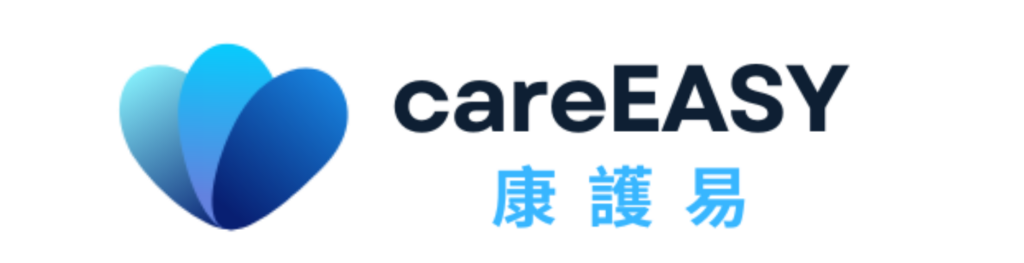After receiving an order, medical staff should immediately communicate the service details with the customer through the app, if you need intervention, please contact our customer service department through the application reporting function.
Please use the careEASY messaging function to communicate. If we are found to be using other communication methods privately, we have the right to suspend the medical staff's account according to the circumstances.
- After confirming the service, medical staff should immediately contact the customer who has received the order through the careEASY mobile app. Please use the careEASY messaging function to communicate to keep records and protect both parties.
- After confirming the appointment, please use the messaging function to confirm the following matters with the customer as soon as possible, including:
a. Date, time, gathering and disbanding location of service
b. Inquire about service content, such as assisting in recording medical orders and receiving medicines
c. Current physical condition/illness and matters that should be paid attention to
d. Assess suitability for escort services
f. Ask if transportation arrangements have been made, such as wheelchair transportation and taxi transportation.
- Please check whether the customer's medical records on the app are consistent. If you have any questions, please ask in detail before service.
- Please do not reserve, purchase or advance any supplies for customers under any circumstances. If customers need it, please inform them to contact our customer service staff via text message for arrangements.
- Caregivers do not need to assist with cooking over open fires or taking care of other family members or handling housework, but they can reheat food on their behalf.