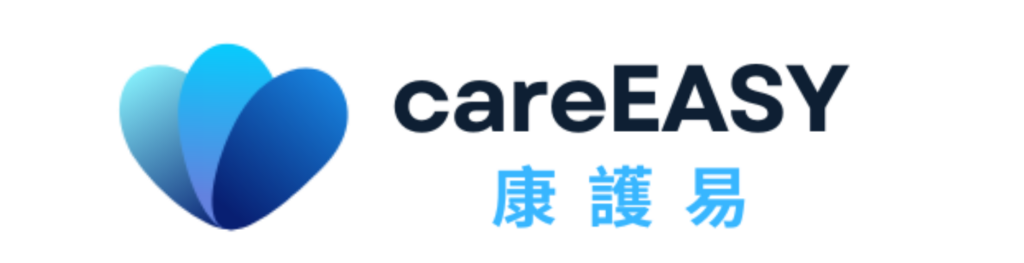Sign in and make an appointment
1: Click on the correct appointment
2: Check whether all the information about the reservation is correct
3: Click "Sign In" and start executing the task
Complete the appointment
1: Click on the correct appointment
2: Click on "Job Report"* and fill in all applicable information
3: Click "Complete" and the system will record that you have completed the assignment.
4: The work is now complete, payment will be sent within xx days, after payment the label in the "Payment" section will switch from "Pending" to "Successful"
*The work report can be viewed starting from the start time indicated on the work information, and you can start filling it out
Anytime during the entire appointment*