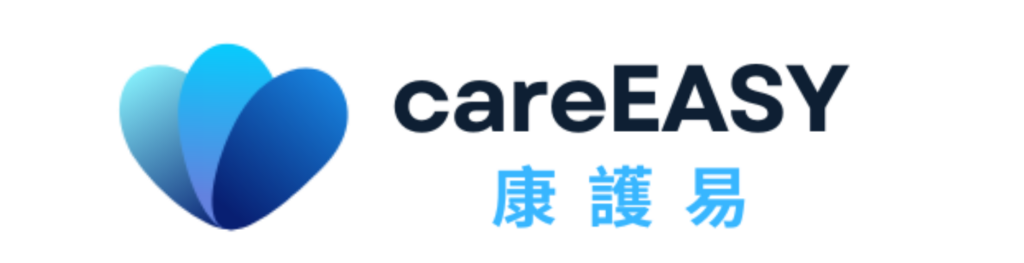2.1. Login:
To access the system, you must log in to your account.
If you don't have an account, you must create one.
1: On the welcome page, please enter your username and password
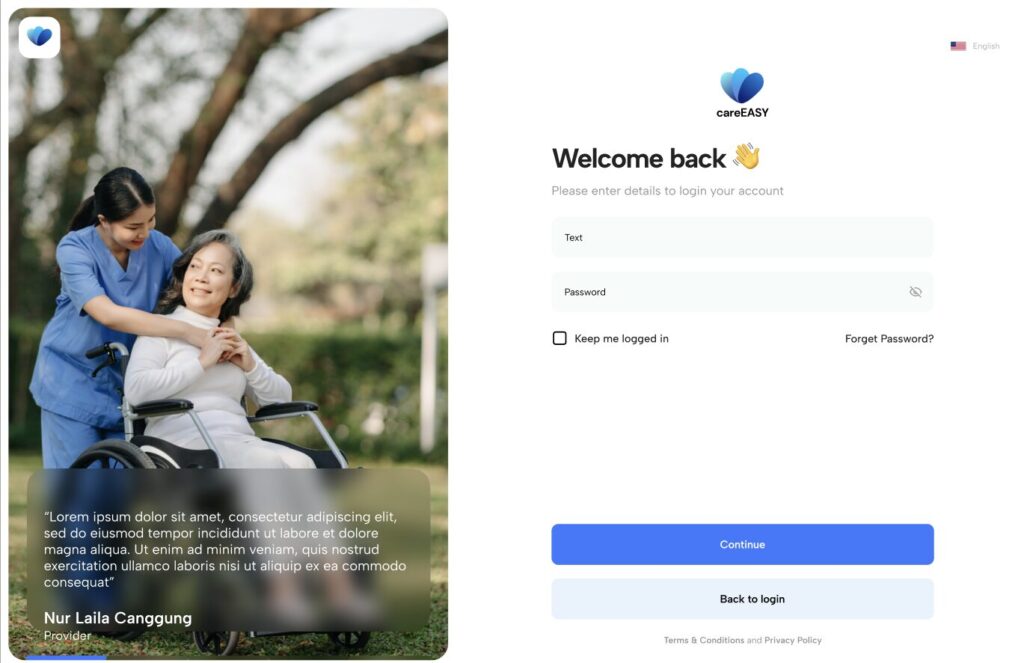
2: Click to continue
2.2. Create an account
1: On the welcome page, click "Register an Account"
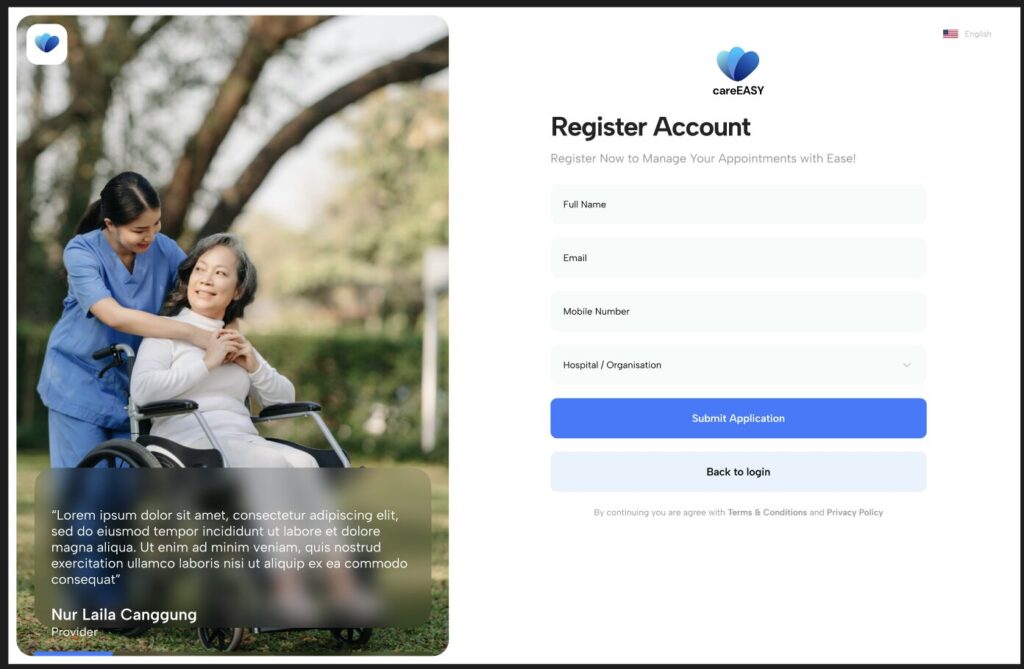
2: Please fill in your full name, email, phone number, hospital/organization where you work
3: Click "Submit Application"
*Your profile is under review. This can take up to 48 hours. You will receive an email notification when your account is approved*
2.3.forget the password?
1: On the welcome page, click "Forgot Password"
2: Fill in your email address
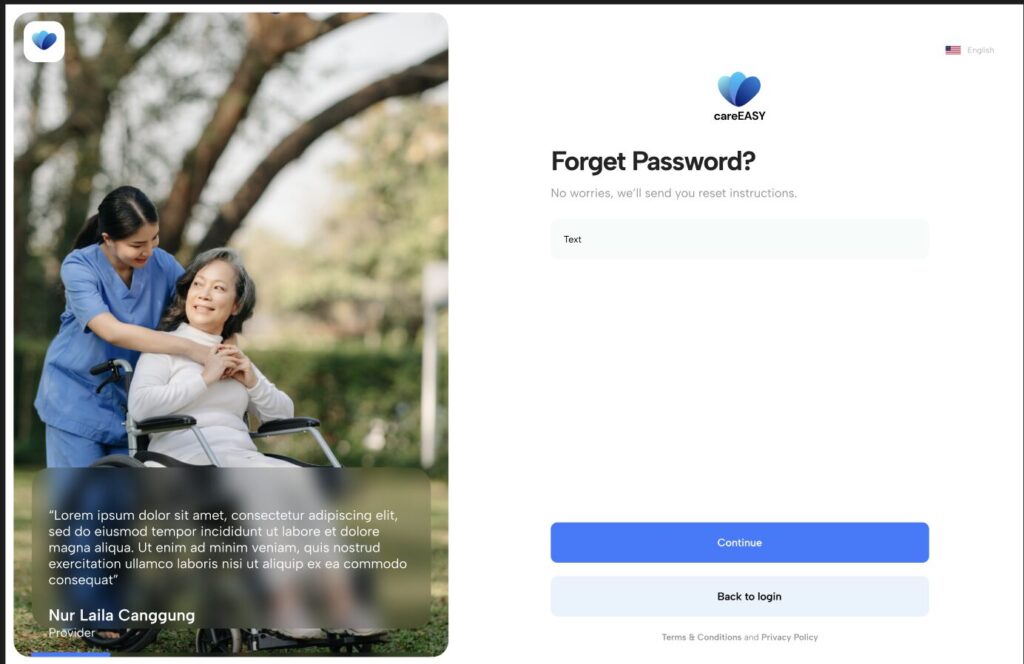
3: Instructions for resetting your password will be sent to the email address you provided
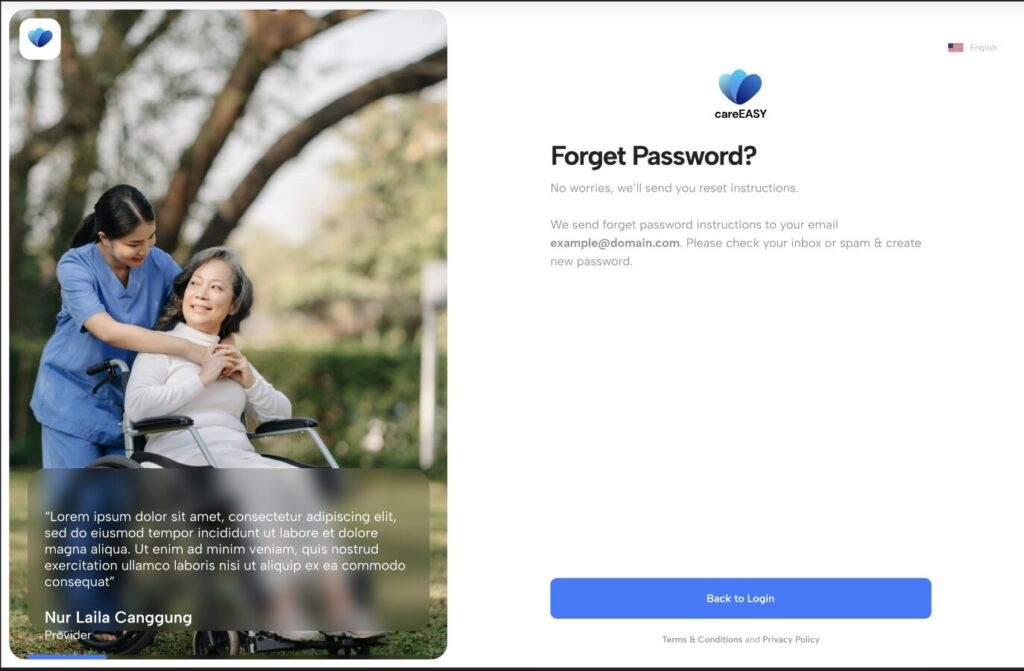
4: Clicking the link in the email will take you to the page to set a new password.
5: Enter and confirm your new password
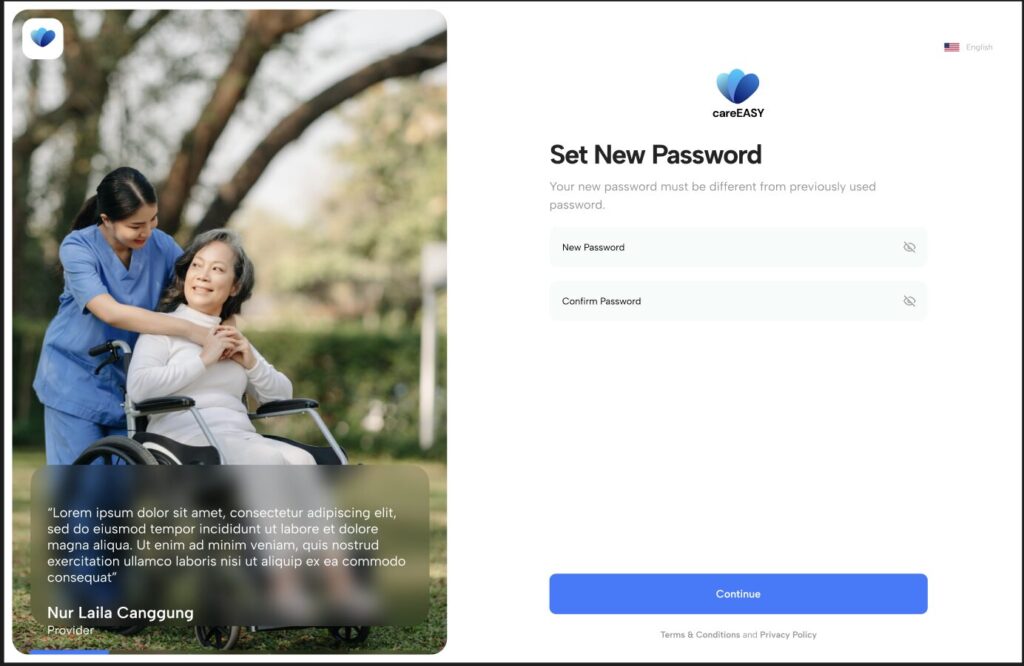
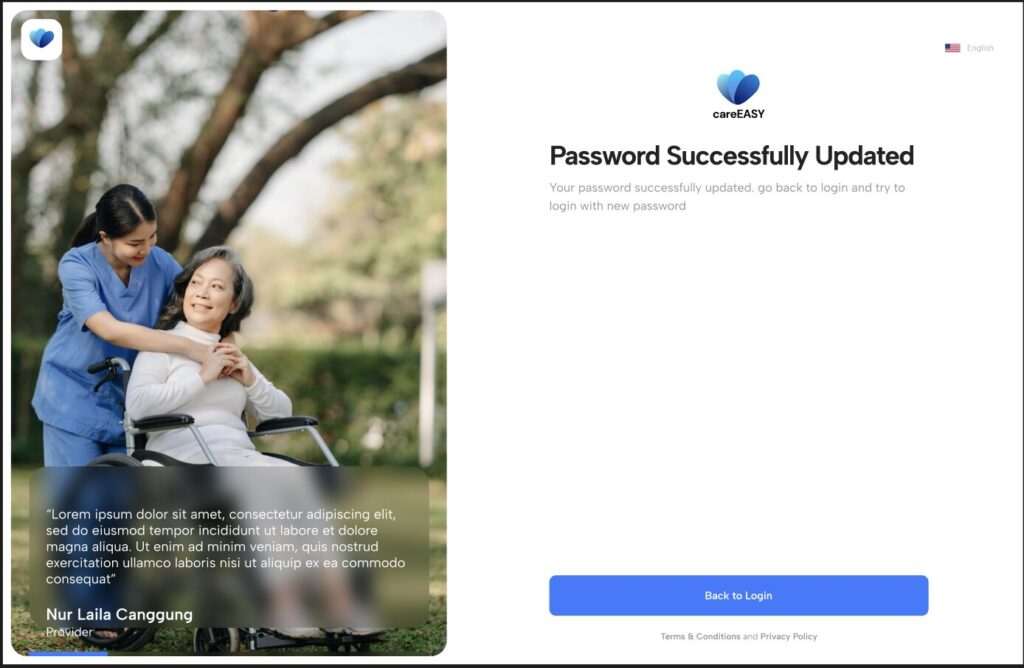
6: Log in with your new password