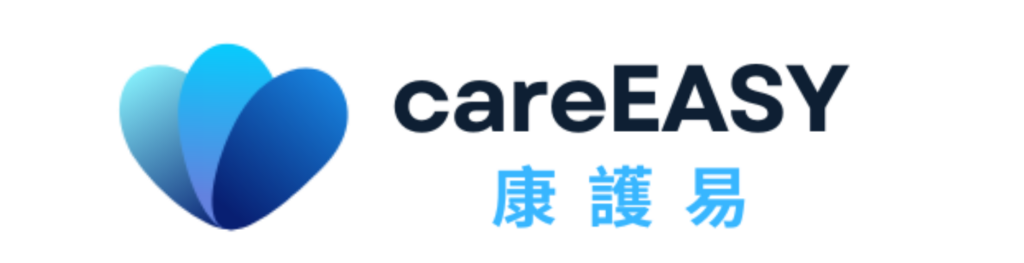Thank you for choosing to use careEASY Medical Partner Mobile App. In order to help you use our application more easily, we provide the "Change Language" function. Here are a few highlights:
1. After logging in, you can change the language in the upper left corner:

Open the careEASY Medical Partner App, you can find the "Change Language" option in the menu in the upper left corner. Click on this option and you will be able to change the language settings of the application.
2. The language has been preset according to the mobile phone language:
Our app defaults the app language based on your phone's language setting. This means that if your phone language is Chinese, the app will default to Chinese.
Currently, our app supports three languages: English, Traditional Chinese, and Simplified Chinese. You can choose the language that suits your preference.
3. Temporarily supports English, Traditional Chinese, and Simplified Chinese
4. Some translations are not perfect yet:
We are working hard to provide high-quality translation services, but due to factors such as technology and resources, there may still be problems with some translations. We will continue to improve and enhance translation quality to provide a better user experience.
I hope the above points can help you better understand the "Change Language" function. If you encounter any problems or have any questions while using our app, please feel free to contact our customer service team. We will do our best to provide support and answer your questions.
Thank you for your use and support, we will continue to work hard to provide better services.