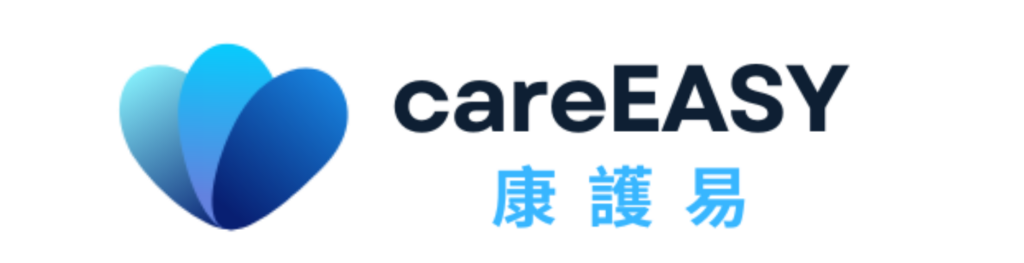You can specify the different shifts you want to request service for. When you request service, the shift you defined will appear in the "Time Shift" drop-down manual.
If you decide to update the shift times for an existing shift, the new changes will only appear and apply to service requests made after the update. Service shift times requested before the update will remain unchanged
Update shift times for existing shifts
1: Click the profile icon in the upper right corner of the page and select "Shift"
2: From the "Shift" drop-down manual, select the existing shift you want to update
3: Change the title and/or shift time of the shift
4: Click "Update"
Add and specify new flights
1: Click the profile icon in the upper right corner of the page and select "Shift"
2: Click "Add new flight"
3: Enter the Chinese and English shift title and specify the shift time
4: Click "Add"