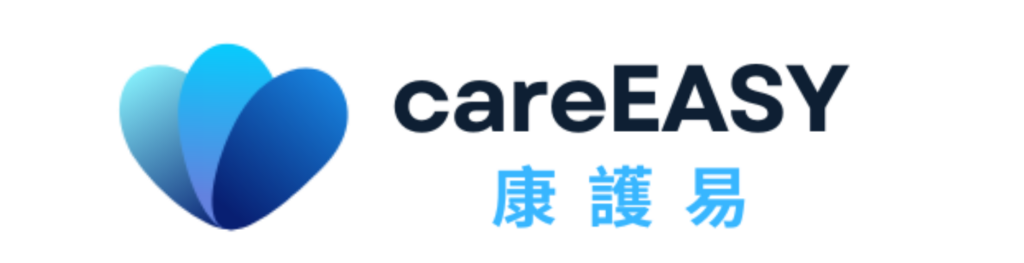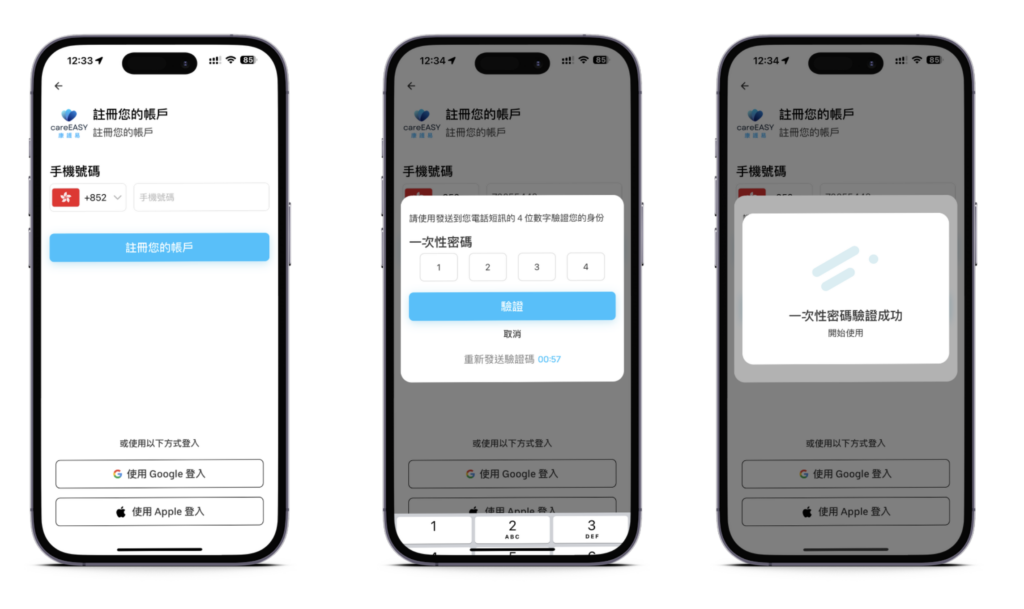
Thank you for choosing to use careEASY Medical Partner Mobile App. To help you use our app more easily, we provideSupport Apple and Google account registration and login”, here are a few key points:
1. Support Google account registration and login
Open the careEASY Medical Partner App and you can find the "Log in with Google" option in the menu below. By clicking this option, you will register and log in to your careEASY account through your Google account.
Note that if you use Google or Apple ID to register and log in, you will also need to use the same method to log in in the future. You cannot modify the account to use other methods to log in.
2. Support Apple ID registration and login
Open the careEASY Medical Partner App and you can find the "Sign in with Apple" option in the menu below. Clicking this option will register and log in to your careEASY account through your Apple account.
3. Mobile phone number registration and login
We also support registration and login directly using mobile phone numbers. During the current internal testing period, the Apple login, Google login and mobile SMS verification code OTP is 1234.