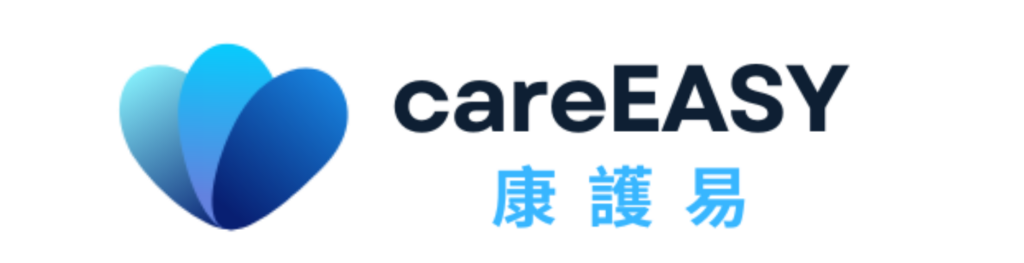If you need to cancel the confirmed service, please follow the steps below
- Please prepare your supporting documents/pictures/fragments to prove that the leave is urgent or force majeure causes the service to be unable to be provided.
- Contact our customer service staff via whatsapp (tel: 63158962)
- The transmission information must include:
3.1 Confirmed service screenshots
3.2 A copy of your ID card
3.3 Supporting documents/pictures/clips
- Log in to the mobile app to notify customers in advance that they need to cancel the service, remind them to re-book the service, and then click 'cancel' to cancel the confirmed service.
- Take a screenshot of the conversation and cancellation record in point 4 and send it to the customer service staff via WhatsApp
- Waiting for our review notification
*Proof of personal leave needs to prove that you are directly related to the incident* For example:
If the flight is delayed and cannot return to Hong Kong in time to provide services, you need to provide your boarding pass and photos of the flight delay/flight delay certificate issued by the airline.
If a relative is hospitalized due to acute illness and needs to be taken care of, you need to provide proof of admission and proof of relationship.
We will handle the matter at our discretion based on the evidence you provide, and the final decision belongs to our company.